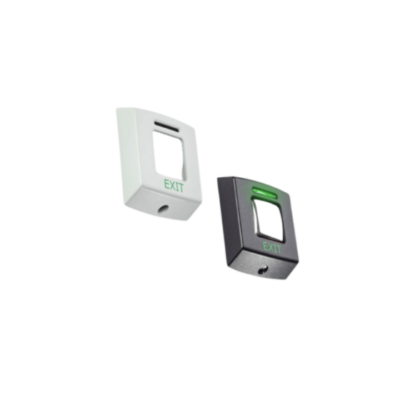
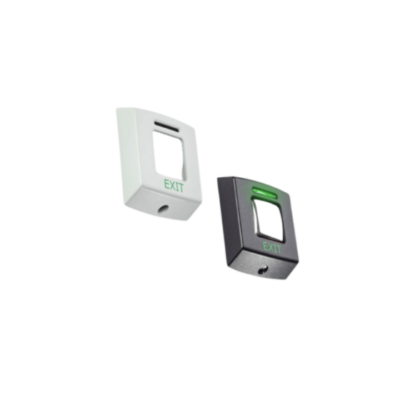
About – Exit buttons may be used with Compact, Switch2 or Net2 systems. The E series is designed to match our range of proximity readers and keypads. Exit buttons are supplied with black fascias only. Replacement fascias are available in black and white/grey, and are free of charge to Paxton registered installers from the Extranet. The E series exit buttons are available in three sizes and are suitable for interior use. The Marine exit button is designed for looks as well as function. It uses a touch sensitive lens and is suitable for interior use. Installation – The installation instructions show how the exit button is wired to Compact, Switch2 and Net2 systems. The E75 exit button fits on a standard UK recessed backbox. The exit button with screw connectors is not pre-wired. It is supplied with rising clamp terminals at the rear. Operation – E Series. The green LED is lit continuously. When the exit button is pressed, the green LED flashes to indicate that the door is unlocked (only when used with Switch2 and Net2). Marine exit button. Just touch the lens, the door opens and the exit button which is normally backlit green, flashes (only when used with Switch2 and Net2). When used with compact the exit button is illuminated but will not flash.
 In stock
In stock
 In stock
In stock
 In stock
In stock
 In stock
In stock
 In stock
In stock
 In stock
In stock
 In stock
In stock
We are here to help.
